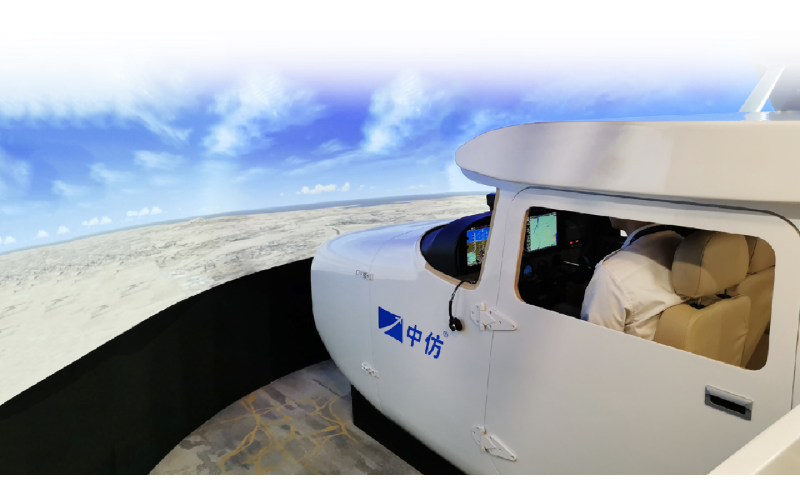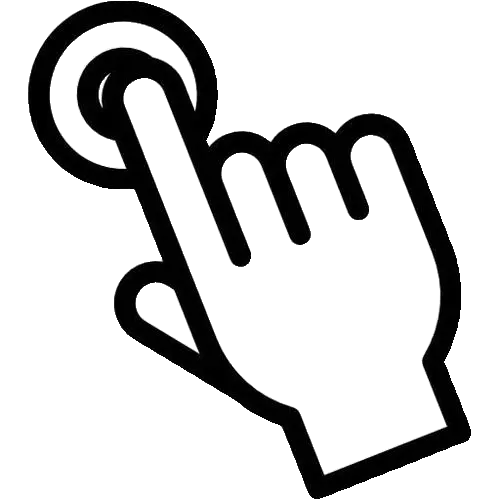-
1. Product Applications
Aviation School | Training Institution | Research Institute | Science Popularization Center | Science Museum
-----Aviation theory training
Flight simulation data package that meets FAA/CAAC certification standards, reflecting the performance and control characteristics of the aircraft
An atmospheric model that complies with ICAO standards, reflecting the changes in the atmospheric environment and its impact on flight and instrument indications
Navigation principles teaching, with GPS, VOR, ILS, and NDB navigation modes
-----Instrument landing program training
ILS
VOR, LOC
Scene settings required for low visibility operation
-----SOP Training
Training of takeoff and landing routes
Airspace Flight Training
Transition Flight Training
-----Failures and abnormal operating procedures
The phenomenon and disposal of circuit breaker popping out
Troubleshooting of engine, power supply, and full static pressure system faults
The use of backup instruments when part of instruments failures
IOS setting failures and circuit breaker popping
-----Aircraft and Avionics Systems Teaching
Power and fuel system models established based on real aircraft schematics
G1000 integrated avionics system usage, including PFD, MFD, audio control board
Editing, executing, and modifying of flight plans
-----Combining iFSim.GST simulation platform for general aviation technology research
Click to download Cessna C172 FTD Level 5 Product Manual
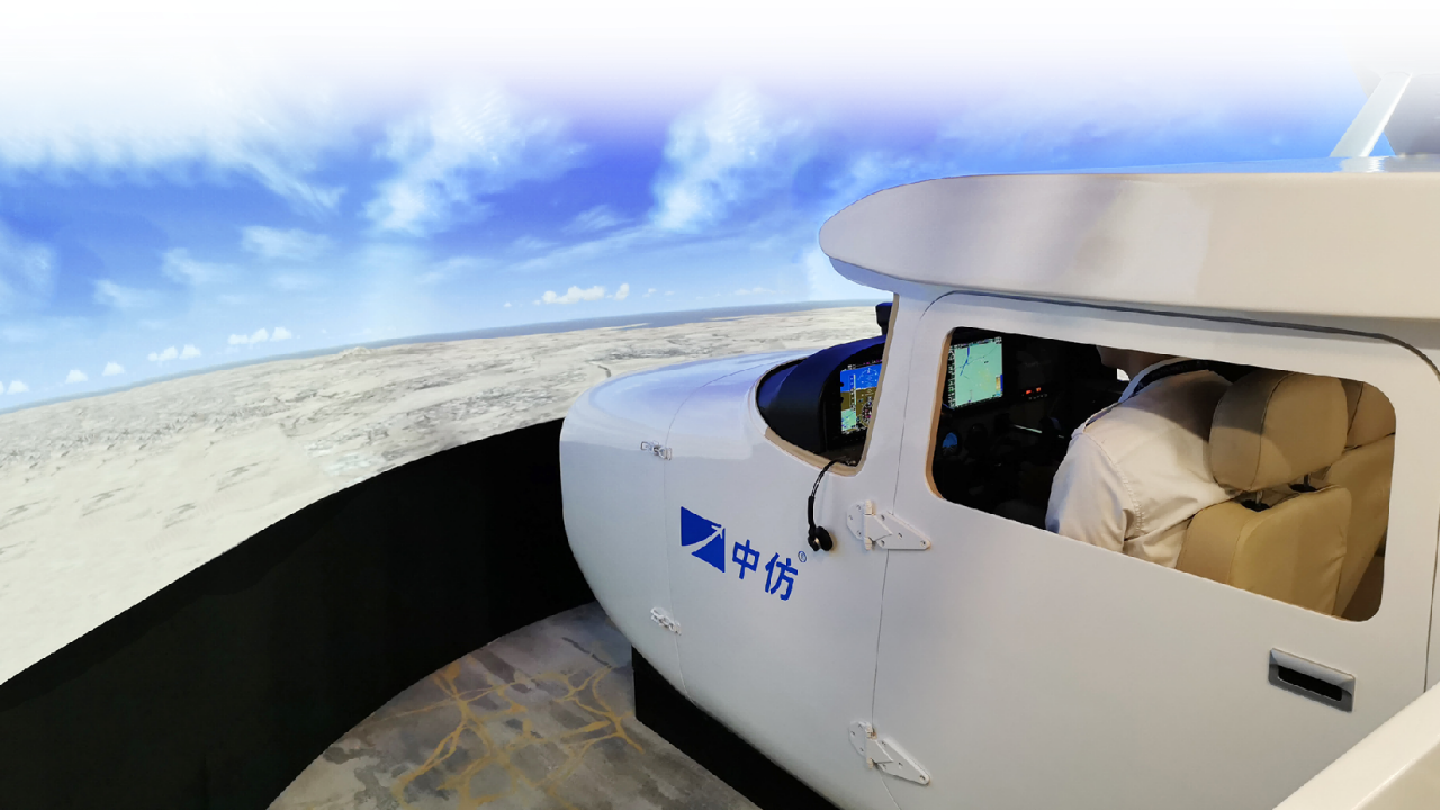
2. Standard Configuration / Options / Operational Requirements
Components
Standard
Optional
Flight Simulation Software
Aircraft model
Cessna 172S
/
Engine model
IO-360-L2A
/
Integrated avionics system
Garmin G1000 NXi
/
Cockpit Hardware
Overall structure
1:1 full-size cockpit, fiberglass shell
/
Instrument panel
Consistent with the layout of the real aircraft
/
G1000 components
PFD, MFD, audio control board simulation parts
/
Spare instrument
2 virtual instrument display screens
/
Tiller
Elevator Trim Control Wheel
/
Yoke/rudder pedals
3-channel control loading system
/
Seats
Simulation adjustable seat
/
Visual System
Visual software
X-Plane 11
X-Plane 12
Number of airports
6
Additional airports are available
Visual hardware
200°×45° Circular screen
/
3 channel Laser Projector
Sound System
Sound hardware
2 cabin speakers
Headset, cabin communication audio matrix
Sound software
Engine environmental sound, avionics warning sound, navigation station identification sound
Cockpit and IOS communication
Components
Standard
IOS Software
Popular IOS Software
Set A/C、Service、Weight and Balance
Set airport、position
Set environment
Set malfunction
2D Flight map
QTG testing and report generation function
IOS Hardware
Display
2 IOS displays
1 Wall mounted cockpit monitoring display
IOS control box
Equipment switches
Control loading emergency stop buttons
Seat
Standard
Instructor table
Standard table with QTG Report Printer
PC
Visual System Computer
CPU:i7 10700K
GPU:GeForce GTX 4070
RAM:32G
Memory:500G SSD
G1000 IPC
CPU:i7 Low voltage
RAM:16G
Memory:256G SSD
Instrument IPC
CPU:i7 5500
RAM:4G
Memory:128G SSD
IOS computer
CPU:i5 9600K
GPU:GeForce 1650
RAM:8G
Memory:240G SSD
Operational Requirements
Net weight
1100 kg
Rated Power
3.5 kw
Nominal Voltage
220 V
Operation system
Windows 10
Facility entrance requirement
Not less than 1.2 m width and 1.6 m height
Floor Loading
300 kg/㎡
Recommended Operation Temperature
10 ℃ - 35 ℃
Recommended Operation Humidity
30 % - 80 %
3. Simulator Cabin Composition
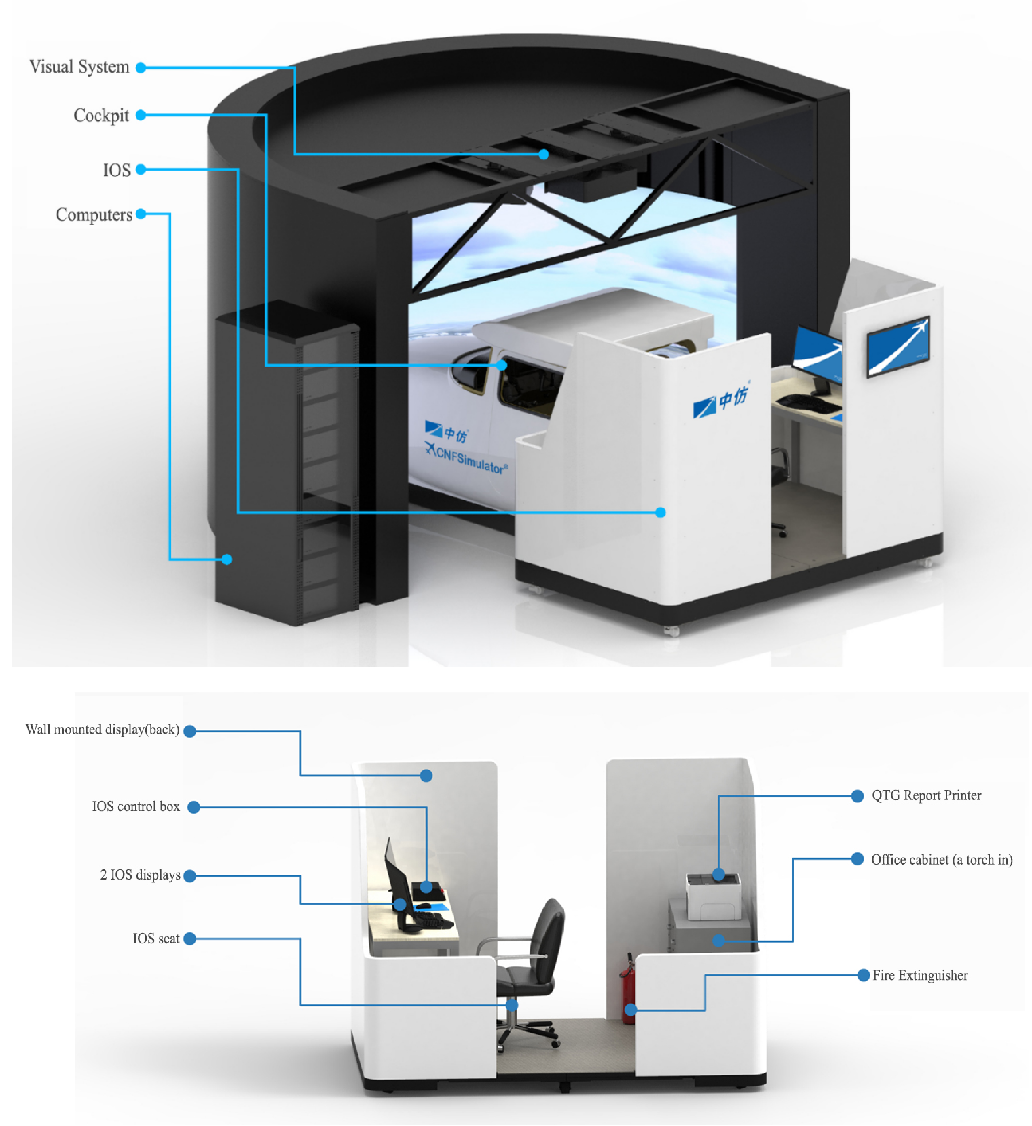
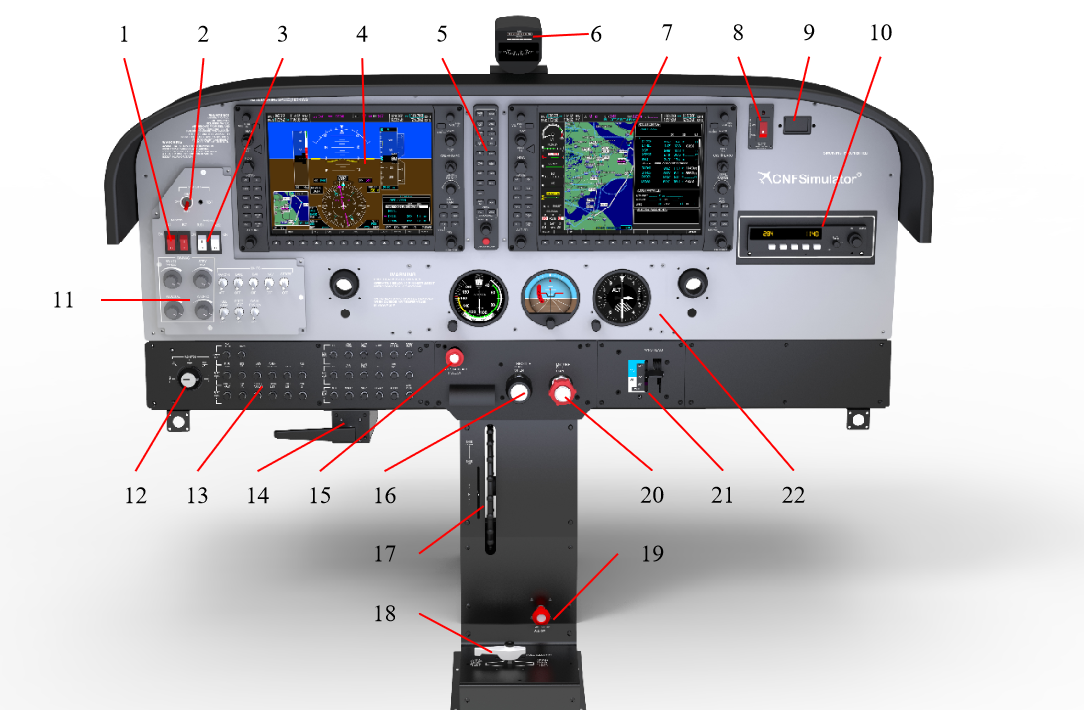
1. MASTER Switch
2. STBY BATT Switch
3. AVIONICS Switch
4. Primary Flight Display
5. Audio Control Panel
6. Magnetic Compass
7. Multifunction Display
8. ELT Remote Switch/Annunciator
9. Flight Hour Recorder
10. ADF Panel
11. Electrical Switch Panel
12. MAGNETOS/START Switch
13. Circuit Breaker Panel
14. Parking Brake Handle
15. ALT Static Air Valve Control
16. Throttle Control Knob
17. Elevator Trim Control Wheel And Position Indicator
18. Fuel Selector Valve
19. Fuel Shutoff Valve
20. Mixture Control Knob
21. Wing Flap Control Lever And Position Indicator
22. Standby Indicator
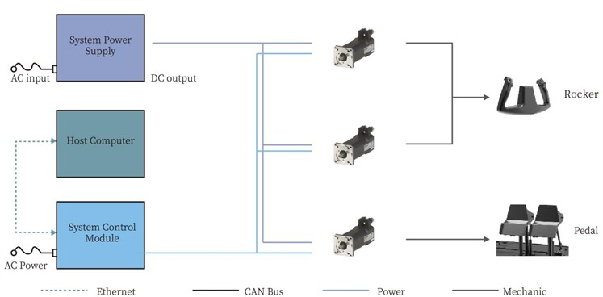
Control Loading System

Circuit Breaker Panel
4. Options
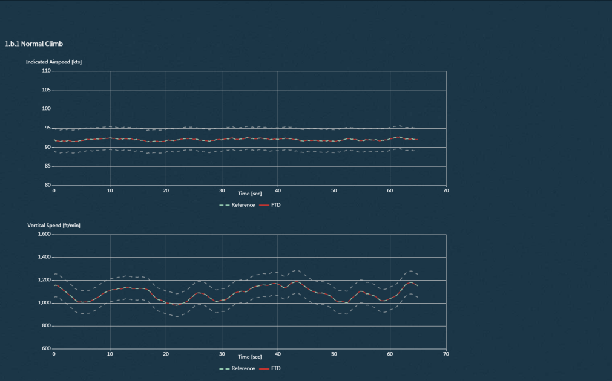
QTG Test function
QTG test software to certification specification
Provide on-site support for certification
Trainer relocation certification service
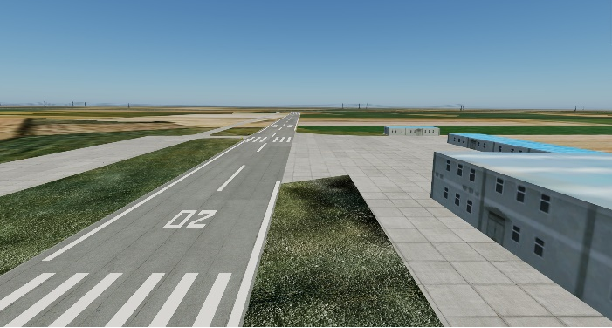
Customized airport and navigation data
Building a 3D model of a particular airport
Aligning navigation data from charts
Meet general aviation training needs
5. Dimensions
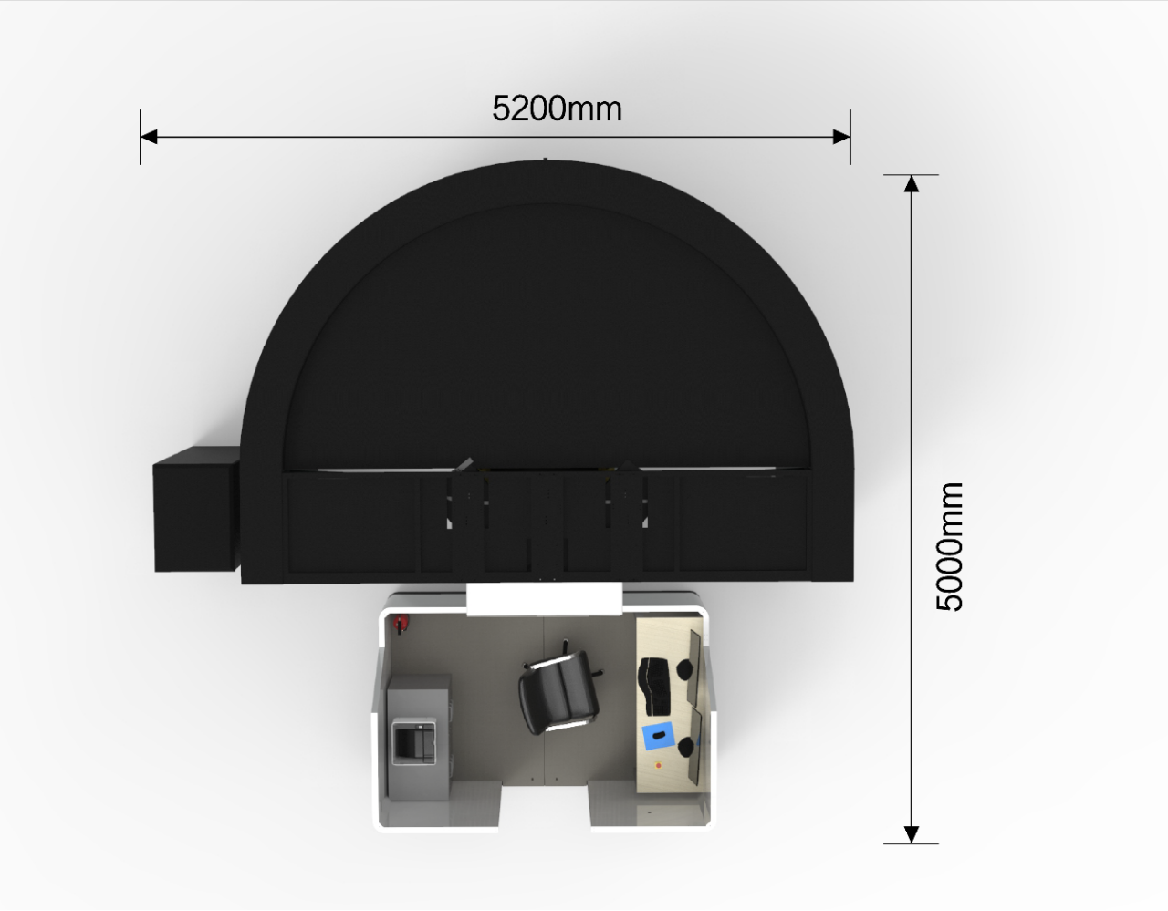
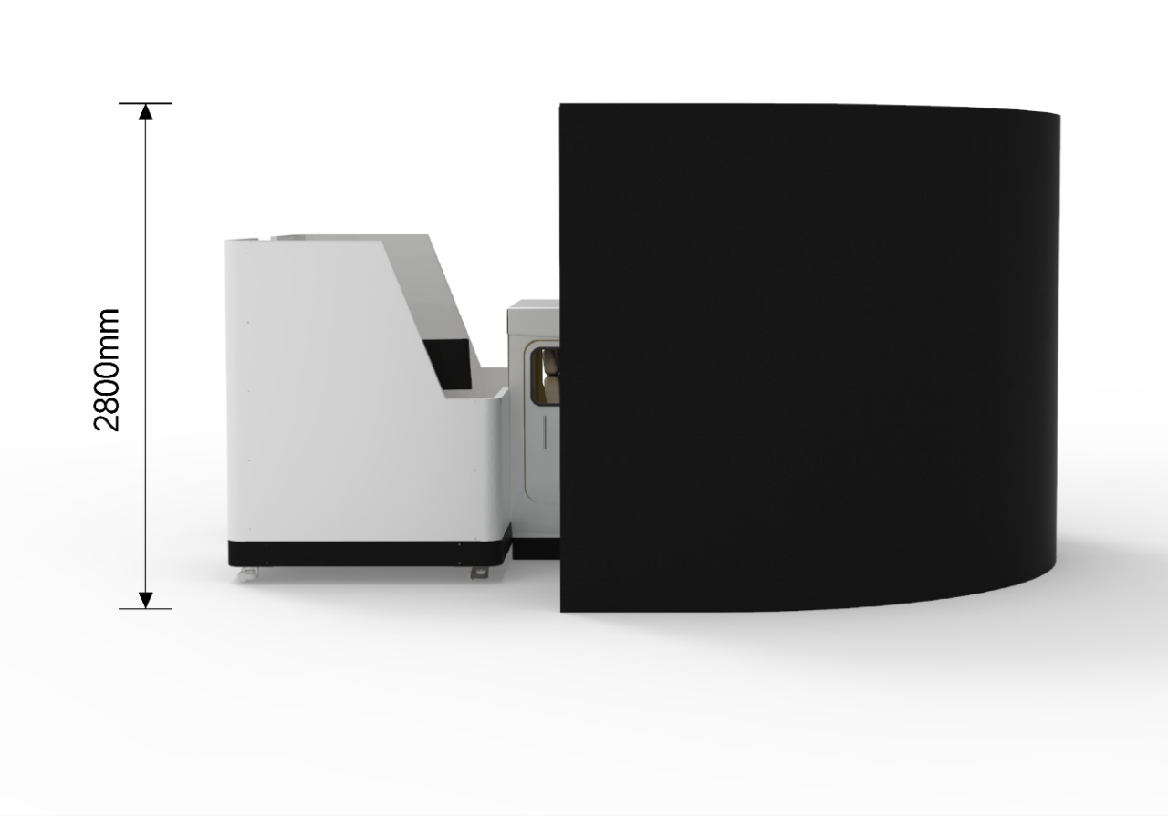
For more information about this product, please contact us:
cnfsimulator@gmail.com
CnTech has developed over 30 types of flight simulators, virtual simulation software and hardware products, including Airbus A320, COMAC C919, and General Aviation simulators. We have provided professional solutions and services to more than 1500 users in the fields of training, technical research, and scientific and educational research.

CnTech WhatsApp
Contact Service